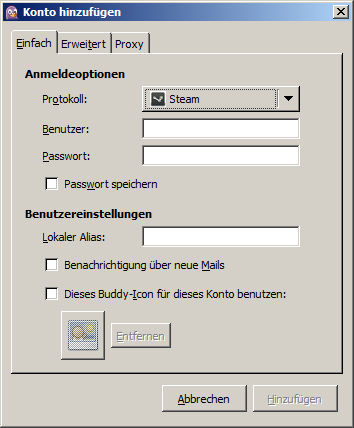Hier mal ein sehr geniales Plugin für Pidgin. Mit pidgin-opensteamworks kann man sich (ohne Steam am laufen zu haben) mit Steam Friends verbinden und über Pidgin ganz normal wie im ICQ etc. zu unterhalten. Das Plugin funktioniert unter Windows, Linux und OSX.
Die Installation unter Windows ist schnell gemacht:
- Plugin laden: libsteam-1.1.dll
- libsteam-1.1.dll nach
C:\Program Files (x86)\Pidgin\pluginskopieren (für 64bit) - Icons laden und nach
C:kopieren\Program Files (x86)\Pidgin\pixmaps\pidgin\protocols - libjson-glib-1.0.dll laden und nach
C:Program Files (x86)\Pidgin kopieren - Pidgin ggf. neustarten und unter
Konten -> Konten verwalten -> ProtokollSteam auswählen und seine Steam Daten angeben
(über das rote Symbol sieht man ob jemand in Game ist oder nicht)
Installation unter Linux (Testsystem Xubuntu 12.04 64bit):
sudo apt-get install libjson0-dev
wget http://pidgin-opensteamworks.googlecode.com/files/libsteam64-1.1.so
mkdir .purple/plugins && cp libsteam64-1.1.so .purple/plugins
wget http://pidgin-opensteamworks.googlecode.com/files/icons.zip && unzip icons.zip
sudo cp 16/* /usr/share/pixmaps/pidgin/protocols/16
sudo cp 48/* /usr/share/pixmaps/pidgin/protocols/48