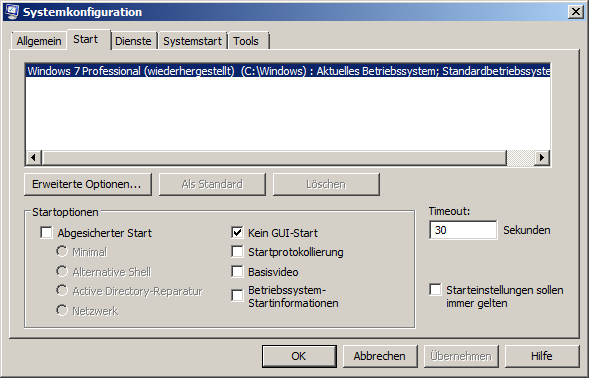Wer die Boot Animation / Startanimation von Windows 7 deaktivieren möchte, kann das einfach über “msconfig” machen. Somit kann der Startvorgang etwas beschleunigt werden (muss aber nicht). Weiterhin ist möglich, Startinformationen über das Betriebssystem beim Boot-Vorgang zu erhalten (über die Option “Betriebssystem-Startinformationen”).
- Start -> Ausführen… ->
msconfigoder Start ->"Programme/Dateien durchsuchen"->msconfigeingeben undmsconfig.exeauswählen - Im Fenster “Systemkonfiguration” -> Start
- Startoptionen ->
"Kein GUI Start"auswählen